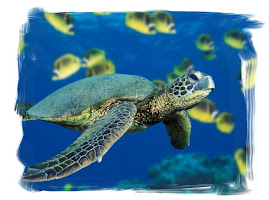Week 8
#19 Discover A Site From The 2.0 Awards List
I choose the website from the games category called Guess-The-Google. It is really fun and and slightly addicting. 20 pictures come up and you have to guess the keyword. This really can't be used to help the library but it can be really entertaining on slow days ;p
Friday, September 28, 2007
Week 7
#16 Learn about Wikis and Discover Some Innovative Ways Libraries are Using Them
First I went to Boook Lover's Wiki and there isn't really that much on it. There were lots of comments but probably because you could win stuff if you comment. Then I went to The Bull Run Library Wiki. This one had a lot more on it. This wiki could be really nice and helpful for patrons to get all kinds of information from.
#16 Learn about Wikis and Discover Some Innovative Ways Libraries are Using Them
First I went to Boook Lover's Wiki and there isn't really that much on it. There were lots of comments but probably because you could win stuff if you comment. Then I went to The Bull Run Library Wiki. This one had a lot more on it. This wiki could be really nice and helpful for patrons to get all kinds of information from.
Thursday, September 27, 2007
Week 5
#11 LibraryThing
This site was so simple and easy. I loved it. I could easily look up books and while I was searching to find books to put on my list I found a new book that is coming out soon so I requested it! This are just some of the recent books I have read not my all time favs or anything though most of them were really good. http://www.librarything.com/catalog/twinkletoes1122
#11 LibraryThing
This site was so simple and easy. I loved it. I could easily look up books and while I was searching to find books to put on my list I found a new book that is coming out soon so I requested it! This are just some of the recent books I have read not my all time favs or anything though most of them were really good. http://www.librarything.com/catalog/twinkletoes1122
Week 4
#9 MERLIN and a few useful library related-blogs and or news feeds
I went on topix.net first and didn't like it. I don't know why but I didn't like how it was set up. I didn't even search anything. Then I went to Feedster and liked this one much better so I looked up random things and read some of the topics in the entertainment.
#9 MERLIN and a few useful library related-blogs and or news feeds
I went on topix.net first and didn't like it. I don't know why but I didn't like how it was set up. I didn't even search anything. Then I went to Feedster and liked this one much better so I looked up random things and read some of the topics in the entertainment.
Wednesday, September 26, 2007
So I just tried to connect to all my links and one of my New York pics won't work even though the link is right, but if you go to www.flickr.com and search New York skyline it comes up on the first page of pictures.
Week 3
#6 Flickr mashups & 3rd party sites
So the post under this one I was trying to post a picture I framed but it wouldn't let me it just put a link to the site, but now you can do it for yourself! Since that wouldn't go through I did the Flickr Color Pickr. This thing is interesting. I like looking at all the pics that come up. One of my favs is http://www.flickr.com/photos/29445389@N00/12888757/in/pool-colorfields/. I would tell you what it is a picture of but then you wouldn't look at it ;)
#6 Flickr mashups & 3rd party sites
So the post under this one I was trying to post a picture I framed but it wouldn't let me it just put a link to the site, but now you can do it for yourself! Since that wouldn't go through I did the Flickr Color Pickr. This thing is interesting. I like looking at all the pics that come up. One of my favs is http://www.flickr.com/photos/29445389@N00/12888757/in/pool-colorfields/. I would tell you what it is a picture of but then you wouldn't look at it ;)
Week 3
#5 Explore Flickr
I love this site I could look up random pictures for hours. The picture I choose to blog about is of the New York skyline. I went to New York with a bunch of friends over the summer and when we were heading home we could see the skyline lit up over the water and the Statue of Liberty in the back (kinda she was so small you couldn't really tell it was her but we knew it was.) Anyway it was pretty so I found a picture of it but it isn't even close to being as good as the real thing. The link is www.flickr.com/photos/mohib/467506333. Another cool pic of it is www.flickr.com/photos/hauchen/262604588. This one the lights are reflecting off some clouds and it looks really neat so check it out!
#5 Explore Flickr
I love this site I could look up random pictures for hours. The picture I choose to blog about is of the New York skyline. I went to New York with a bunch of friends over the summer and when we were heading home we could see the skyline lit up over the water and the Statue of Liberty in the back (kinda she was so small you couldn't really tell it was her but we knew it was.) Anyway it was pretty so I found a picture of it but it isn't even close to being as good as the real thing. The link is www.flickr.com/photos/mohib/467506333. Another cool pic of it is www.flickr.com/photos/hauchen/262604588. This one the lights are reflecting off some clouds and it looks really neat so check it out!
Subscribe to:
Posts (Atom)